This post contains affiliate links. This means that Aloha Lovely may receive a small commission if you decide to purchase any of the linked products or services. Please know that we only recommend products and services that we personally use and trust. Mahalo.
I believe the best way to capture someone’s attention is through visual means. Sure blogging is about writing content as well, but for me there has to be a complement of great visuals to go along with type. I’m also an Art Director by profession so my bias is undeniable!
A couple of months ago I decided that I wanted to create a series of blog/brand resource posts. So far I have written a How to Start a Blog post and a Free Fonts post. This post will give an overview of how you can be your own blog photographer. You don’t need a crew of people or a ton of money to create a professional presence. Read on to see how I make it work, using me, myself and I.
Equipment
So having a fancy, new DSLR camera is great. But, do you need it to take great photos? Not necessarily. Especially when just starting out you don’t need any extra expenses. You can actually take some pretty great photos using just your smart phone. In fact, I use my Samsung Galaxy S7 Edge to take the majority of my photos. In addition to a decent smart phone, you also need some sort of setup to secure your phone and a way to capture the shot from a distance. My setup includes a basic tripod, phone adapter, and remote shutter.

- Tripod with Bag – $23.49
- Tripod Phone Adaptor – $7.95
- Bluetooth Camera Shutter Remote – $6.99
Everything required for this setup is super affordable. All of it is available through Amazon Prime which is very convenient (especially when you live on an island!) Don’t have Prime already? You can sign up for 30 days free here!
All of these shots were created using the above setup. The possibilities are endless.
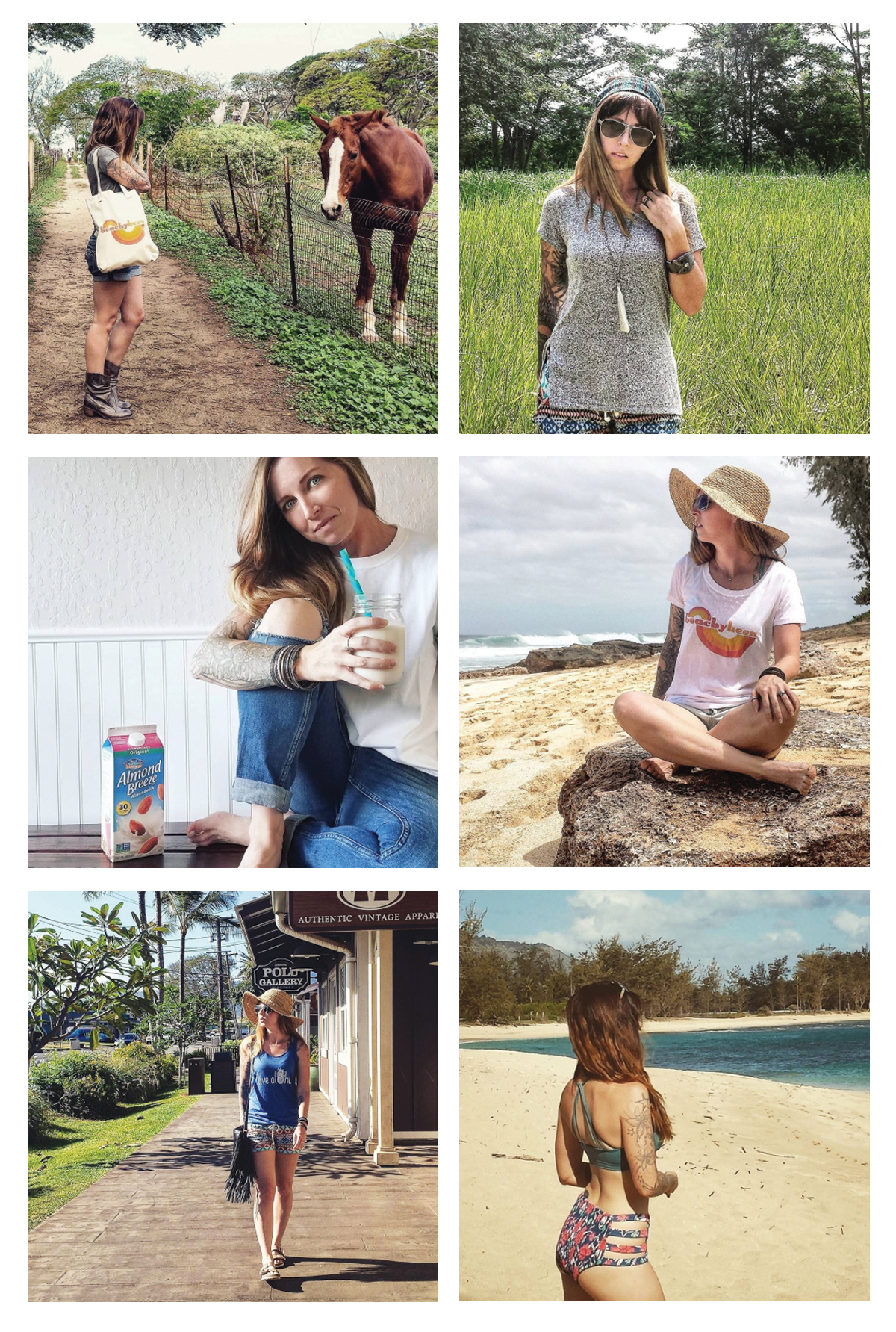 Locations
Locations
This all depends on your content and you probably already have an idea of what you want to capture but I suggest strategizing where you shoot so you can maximize your time. You don’t want to spend the majority of your time driving, so try and think of your locations and the variety of environments the location might offer. For example, if I head to the North Shore on Oahu, I know I can shoot beach shots, Haleiwa town and maybe some jungle/palm tree backgrounds all within walking distance. I can use my time wisely to build up a library of content that fits my brand standards.
Looks
I try to bring 3-5 looks with me when I head out to shoot. I really want to make the most of my time. A variety of outfits, accessories, pieces from my shop. Then its a matter of figuring out the order of what you’re shooting in which location. The fun of stealthily changing wardrobe in your car or fixing makeup is always an adventure.
Posing
Take a look at other bloggers and influencers out there. Try out some of the poses you see and you’ll find out what feels comfortable for you. Walking shots are nice, towards the camera or away. Try and have a variety so your poses don’t look always look the same. Take a ton of photos! For every shot I select there are probably at least 30 rejects. So shoot, shoot, shoot. You can never have too many shots when you are going through and making your selects. Oh, and be cognizant of the remote shutter in your hand, you’ll have to find subtle ways to hide it in your shot.
Sure you might feel like a bit of an odd-ball taking photos of yourself in public. But think of the end result! You can even mitigate this by heading out early in the morning. You can get some really good lighting and there will be less people out. Go ahead, be your own blog photographer.
So what are your thoughts? How do you curate your blog photography? I would love to hear in the comments. Aloha!
Looking for more blog/brand resource content?
You like? Pin for later!
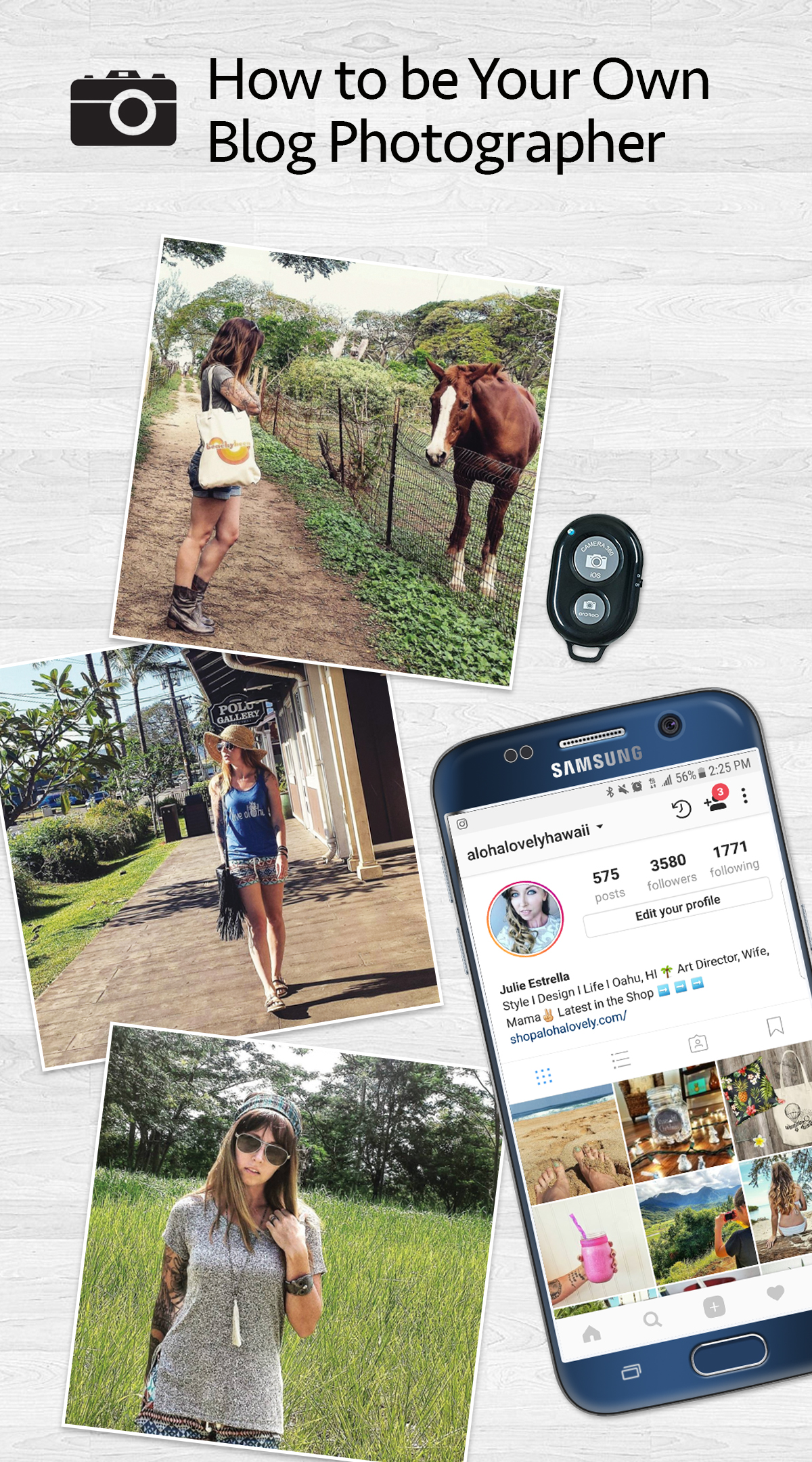

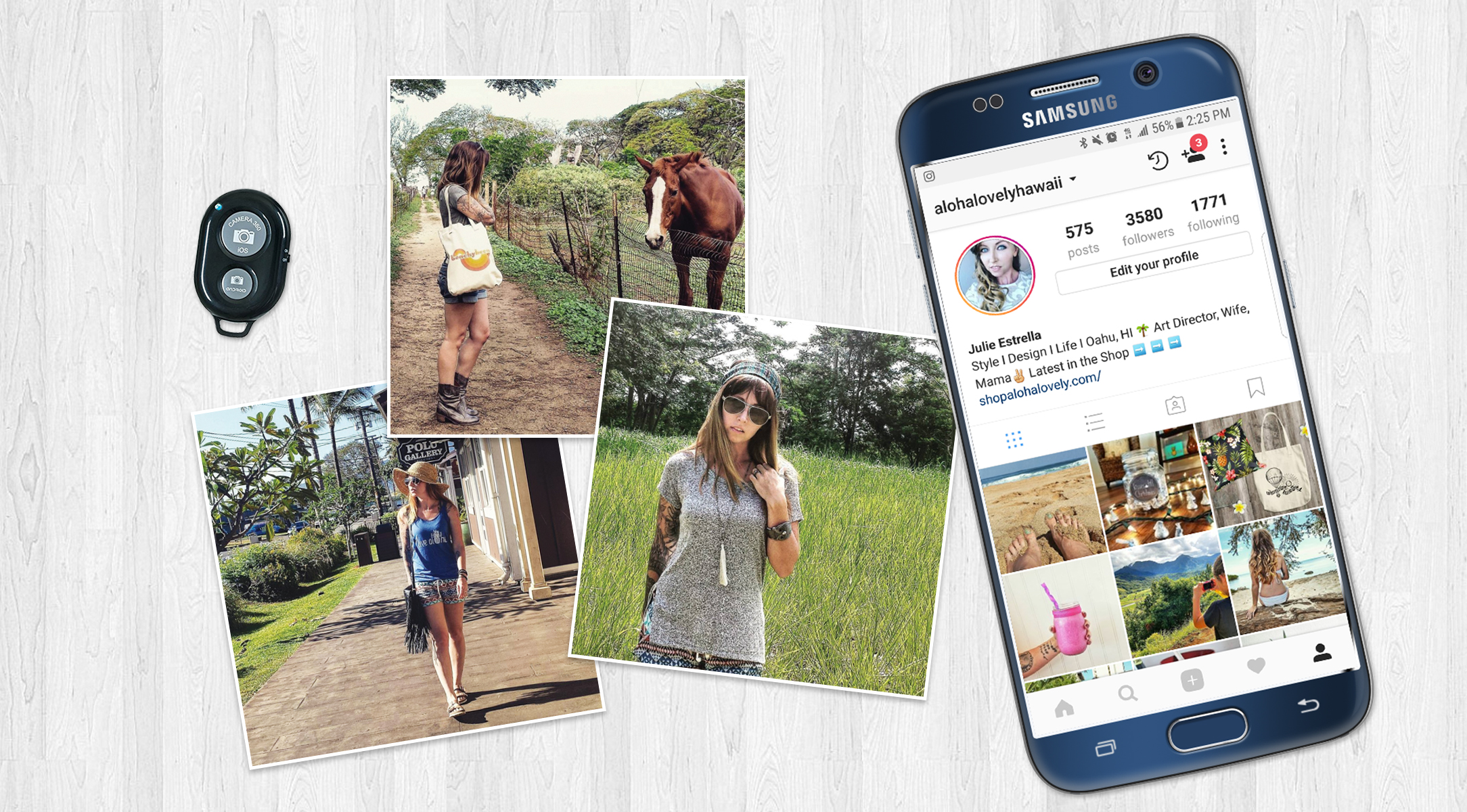



58 Comments
Aloha Lovely's Best Nine of 2017 | Aloha Lovely
July 18, 2020 at 2:07 AM[…] 7. I took this shot while out wandering around Downtown Honolulu. Just me, myself and I working on building up a library of images for Aloha Lovely. I shot this using my tripod and remote shutter setup that I actually blogged about later on. Check out how I take my own blog photos here. […]
How to Balance Your Side Hustle with Your 9-5 | Aloha Lovely
July 18, 2020 at 2:06 AM[…] How to be Your Own Blog Photographer […]
Kippi
September 4, 2018 at 6:24 PMPhotography is the most important thing to attract folks to your site from Pinterest. Love the info on taking my own photos.
Julie
September 9, 2018 at 9:18 AMThanks Kippi! I totally agree 🙂
Duska
December 5, 2017 at 9:38 AMSuper post .Lijepo pises 😉
https://kraljicadrameblog.wordpress.com/2017/12/05/zastita-koze-lica-tokom-zime/
julie@alohalovely.com
December 5, 2017 at 8:32 PMMahalo!
Mary Cupper
December 2, 2017 at 3:01 AMThank you for this post, it inspires me so much!
Celeste Godoy
November 8, 2017 at 1:09 PMLove your tips, girl! That smartphone adaptor is a game changer! The only issue I have sometimes is making my phone focus on me and not something else haha
Katie H
November 7, 2017 at 4:57 PMGreat post! I take all my own pictures, but I stick to my yard, because I few too weird going out into public with my tripod. Maybe I’ll tryout your tip of heading out early in the morning. Less people will be out!
julie@alohalovely.com
November 7, 2017 at 5:29 PMYup, and depends on locations too. Spend some time scouting for the best spots. Once you start doing it more you’ll care less and less about other people giving you an odd look, lol.
Dee
November 7, 2017 at 2:54 PMThese are some great tips. I’m gonna invest in a bluetooth shutter remote and practice my posing.
julie@alohalovely.com
November 7, 2017 at 5:27 PMThanks Dee, good luck!!
Anna
November 7, 2017 at 1:20 PMVery good tips. I will surely use your advice when it comes to self photos. I can do photos of products or landscapes, but when it comes to pics of myself.. well I prefer to stay on the other side of the camera 🙂
julie@alohalovely.com
November 7, 2017 at 5:27 PMI hear ya, I definitely prefer being behind the camera!
Ann
November 6, 2017 at 8:25 PMMost of the time, I use the camera on my Galaxy 5 phone. My hubby let’s me use his DLSR camera, but he also says my phone’s camera can compete with professional ones. I usually take a bunch of pictures, knowing only a few will turn out the way I want. Thanks for sharing these great tips!
julie@alohalovely.com
November 7, 2017 at 5:20 AMThanks Ann!!
Nita Jack
November 6, 2017 at 6:32 PMI’m all about the DIY
Daire
November 6, 2017 at 5:08 PMGreat list! I have a lot of the equipment you suggested, I just need to put it to good use! ?
The Brash Brunette
November 6, 2017 at 3:44 PMI’ve been looking for an affordable tripod – this is awesome!
julie@alohalovely.com
November 7, 2017 at 5:20 AMYay! Hope it helps!
Hannah
November 6, 2017 at 3:21 PMThanks for the tips! I think my biggest set back is the taking pics in public too hahah does make you a little self-conscious!
julie@alohalovely.com
November 7, 2017 at 5:20 AMTotally! Just try to focus on the end result you’ll get!
Candy
November 6, 2017 at 12:37 PMI have such trouble with this. I’ve always loved your photos and I thought you had help. When I set my timer, it have difficulty with it focusing on me. It’ll get the background or my shirt. Your photos are lovely.
julie@alohalovely.com
November 7, 2017 at 5:19 AMThanks so much Candy! I always use the remote shutter and have had some good success with focus. It’s so cheap and connects with your phone’s bluetooth, you should try it out!
Lyndsey
November 6, 2017 at 11:38 AMthese are so many awesome tips! thanks for sharing your expertise!
julie@alohalovely.com
November 7, 2017 at 5:18 AMThanks Lindsey!
Adine @ Average To Awesome
November 6, 2017 at 8:41 AMThanks for these tips! I actually didn’t know that there was such a thing as a remote shutter, and it really sounds useful. I’ll check that out when I’ll be renewing my equipment and start taking real photos for my blogs!
julie@alohalovely.com
November 7, 2017 at 5:17 AMIts a really affordable option 🙂 Good luck!
Naomi
November 6, 2017 at 6:33 AMI take my own photos for my blog except for photos of myself. That shutter remote is genius! I would’ve never guessed you were taking all these photos on your own. I need to get one of these ASAP!
julie@alohalovely.com
November 7, 2017 at 5:17 AMMost of them yes! You gotta try it!
Paula @ I'm Busy Being Awesome
November 6, 2017 at 6:05 AMThese are such great tips. And I appreciate your advice to simply “shoot, shoot, shoot.” I am new to photography, and I always assume that the “pros” get it right in the first shot. It is reassuring to know that others take many pictures to find the perfect one, too 🙂
julie@alohalovely.com
November 7, 2017 at 5:16 AMThanks Paula! Yes, professionals will take tons and tons of photos so why not us, lol.
val
November 6, 2017 at 4:47 AMThis post is SO helpful! I have to take my own pics often and use the same stuff 🙂
julie@alohalovely.com
November 6, 2017 at 5:51 AMThanks Val, great minds think alike 🙂
the adventurer
November 5, 2017 at 6:33 PMGreat post with some helpful advice =o) I use a tripod thing – the claw when I go take photos. Usually it’s just me so I set it up with my camera and use the olympus app to take photos of myself on a timer. It’s been so great seeing the shot on my phone and easy to set up so I get the photo I want =o)
https://dreamofadventures.com/
julie@alohalovely.com
November 6, 2017 at 5:51 AMOnce you get used to a method it gets easier for sure. Thanks chica!
Shannon | Mom Without Labels
November 4, 2017 at 6:08 PMI love that you use your phone! Great tips for sure!
julie@alohalovely.com
November 5, 2017 at 7:51 AMThanks Shannon!!
Mica
November 3, 2017 at 7:08 PMOh I had no idea you could get a phone adaptor for a tripod! Awesome! 🙂
I’ve been taking my own blog photos with a tripod and a remote for years. While I just have a personal style blog and only take photos of what I wear it means I don’t have to do location based shooting, I can imagine that makes it trickier, like you said trying to plan it all out! 🙂
Hope you are having a lovely weekend 🙂
Away From The Blue Blog
julie@alohalovely.com
November 4, 2017 at 7:21 AMThanks Mica! Have an amazing weekend!
adriana
November 3, 2017 at 10:30 AMSuch great tips! Your photos look great! It isn’t always easy but getting used to it DEFINITELY helps to take your own photos!
julie@alohalovely.com
November 4, 2017 at 7:20 AMSo true Adriana, thanks!
Elaine
November 3, 2017 at 10:12 AMAmazing! The photos look professionally done. Thanks for sharing the equipment you used. Will have to look into using them as well.
julie@alohalovely.com
November 4, 2017 at 7:20 AMMany thanks Elaine!
mattie
November 3, 2017 at 9:38 AMThank you for all of these tips! I’ve been trying to step up my photography skills!
julie@alohalovely.com
November 4, 2017 at 7:20 AMVery welcome Mattie!
Ruthie Ridley
November 2, 2017 at 1:59 PMFlawless photos!! I need to get better at taking my own photos!
julie@alohalovely.com
November 2, 2017 at 3:40 PMThanks so much Ruthie! Just take more shots than you could possibly need and there’s bound to be a few winners in there 🙂
Amy
November 2, 2017 at 11:29 AMI had no idea there was a tripod phone adaptor! I’m definitely putting this on my Amazon wish list. THank you for the great tips!
julie@alohalovely.com
November 2, 2017 at 3:39 PMIt’s worked well for me so far! Thanks Amy!
Melissa
November 2, 2017 at 10:57 AMI too have taken on the challenge of doing my own photos, it is soooo much better than stock photos (Especially in my niche, you always see the same ones). I think it is part skill and part supplies, and like you said, you don’t need to spend a fortune to get the stuff you need!
julie@alohalovely.com
November 2, 2017 at 3:38 PMYup, you just need to have a vision! I’m all about being frugal when it comes to a side hustle!
Mama Writes Reviews
November 2, 2017 at 3:41 AMThere’s some great advice here. Photos are notoriously difficult, and they can really make or break your blog!
julie@alohalovely.com
November 2, 2017 at 5:51 AMThanks so much, and I totally agree, photos/graphics need to be a focus in conjunction with your copy.
Kim
November 1, 2017 at 5:46 PMYes! I was looking for tips like this. I have all the supplies, just needing a little confidence. You’ve got great tips!
julie@alohalovely.com
November 2, 2017 at 5:50 AMThanks Kim! Just need to keep working at it!
Meredith
November 1, 2017 at 12:49 PMI started blogging regularly a few months ago and the photo content has been the hardest piece for me. Between actually getting the pictures, then editing, and making sure you have enough content I find it overwhelming. I loved your idea of planning out different outfits and locations in the area when you go out to shoot to save time and stay organized.
julie@alohalovely.com
November 1, 2017 at 5:04 PMIt’s definitely easy to get overwhelmed. I try to strategize as much as possible but life happens!